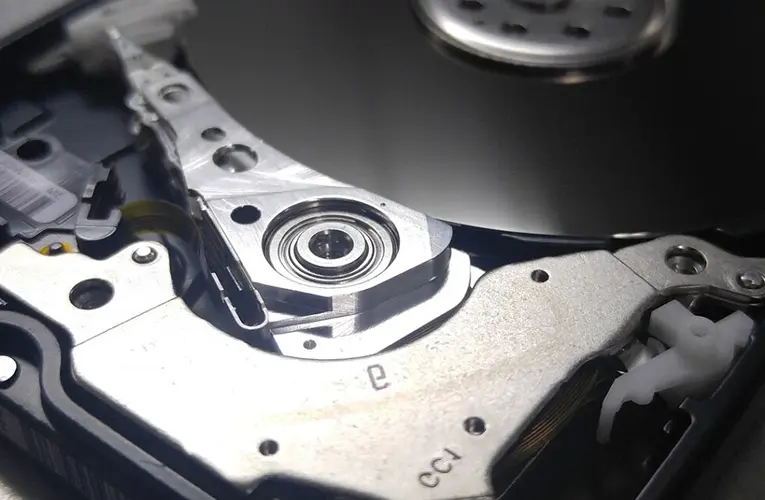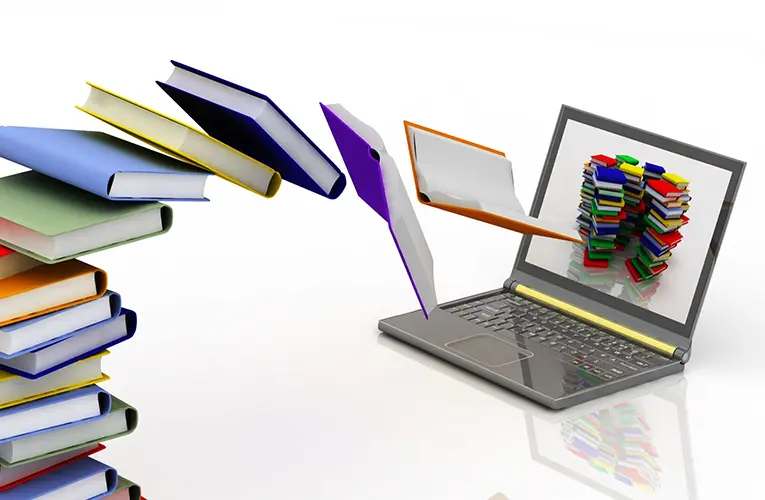Data Recovery for Seniors: User-Friendly Tools for Recovering Lost Files
The digital world can be a wonderful resource for seniors, offering opportunities to connect with loved ones, explore new hobbies, and stay informed. But technology can also be intimidating, especially when faced with data loss. Imagine the frustration of accidentally deleting cherished family photos, a vital document, or the progress on a carefully crafted online project. Fear not! This guide explores user-friendly tools and strategies for seniors to recover lost files, empowering them to navigate the world of data recovery with confidence.
Understanding Data Loss: When Precious Files Go Missing
Before diving into recovery solutions, let’s explore common reasons why data might disappear:
- Accidental Deletion: A simple yet common culprit – a misplaced click on “delete” or emptying the recycling bin without a second thought can send files tumbling into the digital abyss.
- Formatting Errors: Accidental formatting or malfunctions can wipe clean entire sections of a storage device, burying your data under a digital landslide.
- Storage Device Failure: Hard drives and other storage devices have a lifespan. Physical damage, overheating, or simply reaching the end of its lifespan can cause hardware failure, taking your data with it.
- Software Corruption: Malicious software attacks or software malfunctions can corrupt files, rendering them inaccessible or unreadable.
The good news is that depending on the cause of the loss and the operating system you’re using, there are user-friendly tools available to potentially recover your files.
The Recovery Toolbox: User-Friendly Options for Seniors
Here are some user-friendly tools that can help seniors recover lost files:
- Operating System Recovery Tools: Modern operating systems often have built-in recovery tools. These tools are designed to be easy to use and might allow you to retrieve recently deleted files. Look for options like “Recycle Bin” or “File History” (Windows) or “Trash” (Mac).
- Free Data Recovery Software: Several free data recovery applications are available online. These tools offer basic data recovery functionality with clear and user-friendly interfaces. Look for features like simple file selection and recovery wizards. Here are some points to consider when choosing free software:
- Simplicity: Prioritize software with clear instructions and minimal technical jargon.
- Limited Features: Free software might have limitations on file recovery size or types. Be prepared for this and manage expectations.
- Safety: Download software only from reputable sources to avoid malware threats.
Important Note: Free data recovery software might not be as effective as professional services, especially for complex data loss situations.
- Cloud Storage Features: Many cloud storage services offer features like version history or file restore options. If you store your files online, explore these features within your cloud storage platform.
Getting Help When Needed: When to Consider Professional Assistance
While user-friendly tools can be a good starting point, there might be situations where professional help is recommended:
- Severe Data Loss: If the data loss involves physical damage to your storage device, hardware failure, or significant file corruption, professional data recovery services might be necessary. These specialists have advanced tools and expertise to handle such complex situations.
- High-Value Data Recovery: If the lost data represents significant financial or sentimental value, such as irreplaceable family photos or critical documents, professional data recovery might be a sound investment.
Finding a Reputable Data Recovery Service:
- Ask for Recommendations: Talk to friends, family, or your local computer repair shop for recommendations on reputable data recovery services.
- Research Online Reviews: Read online reviews and testimonials before choosing a data recovery service.
- Clear Communication: Choose a service that offers clear communication and explains the recovery process and associated costs upfront.
The Power of Prevention: Safeguarding Your Digital Life
An ounce of prevention is worth a pound of cure, especially when it comes to data loss. Here are some proactive strategies for seniors to safeguard their digital files:
- Regular Backups: Develop a habit of backing up your important files regularly. This could involve copying them to an external hard drive, a USB flash drive, or a cloud storage service. Consider scheduling automatic backups for added peace of mind.
- Clear File Organization: Organize your files neatly into folders on your computer. This not only makes them easier to find but also simplifies the recovery process if needed.
- Beware of Suspicious Links: Be cautious of clicking on suspicious links or downloading attachments from unknown senders. This helps prevent malware attacks that can corrupt your files.
- Ask for Help: Don’t hesitate to ask for help from tech-savvy friends, family members, or even your local librarian. Many libraries offer basic computer workshops and can guide you through user-friendly data recovery options.